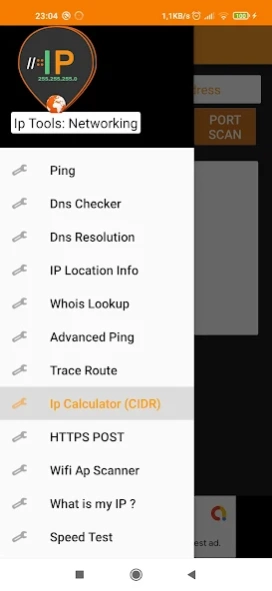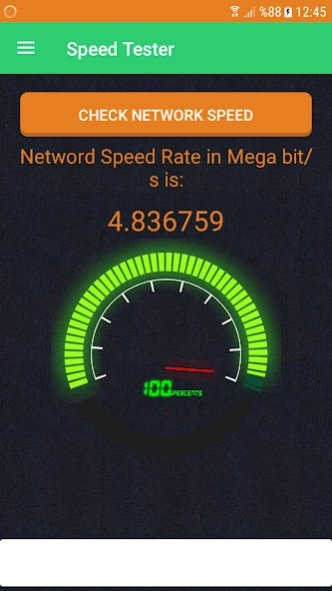IP Tools: Networking 28.4
Free Version
Publisher Description
IP Tools: Networking - IP Tools: Ultimate network toolkit for analysis, optimization & troubleshooting.
Elevate your network analysis and optimization with IP Tools: Networking, the all-in-one network utility suite for network troubleshooting, monitoring, and enhancement. Seamlessly analyze, adjust, and diagnose networks with an extensive toolkit tailored for IT professionals, network administrators, and anyone seeking to monitor and enhance connectivity between devices. Our app, tested across various operating systems and OSI network interface cards, is ready to deliver outstanding performance.
What's New?
✓ Discover your IP with "What is my IP?"
✓ Test your network speed with Network Speed Test
✓ Improved Network Traceroute for efficient route tracking
Top Features:
• Ping IP address from remote locations for network troubleshooting
• Trace Route IP from remote locations for enhanced network analysis
• Convert IP address range to CIDR and vice versa with ease
• HTTP Test Tool for efficient website monitoring
• Discover your external IP address with "What is my IP?" feature
• Measure your network speed within the IP Tools: Networking app
Additional IP Tools:
✓ LAN scanner for quick network discovery
✓ Port scanner for identifying open ports
✓ Advanced Ping for precise response time measurements
✓ IP Calculator for subnetting and address planning
✓ IP & Host Converter for smooth address format conversions
Advertising Policy Disclosure:
We love creating apps and aim to keep them free forever. To sustain our development, IP Tools: Networking is ad-supported to generate revenue. Thank you for understanding.
About IP Tools: Networking
IP Tools: Networking is a free app for Android published in the System Maintenance list of apps, part of System Utilities.
The company that develops IP Tools: Networking is The Sun App Developers. The latest version released by its developer is 28.4.
To install IP Tools: Networking on your Android device, just click the green Continue To App button above to start the installation process. The app is listed on our website since 2023-03-30 and was downloaded 6 times. We have already checked if the download link is safe, however for your own protection we recommend that you scan the downloaded app with your antivirus. Your antivirus may detect the IP Tools: Networking as malware as malware if the download link to com.sunappdeveloper.iptools is broken.
How to install IP Tools: Networking on your Android device:
- Click on the Continue To App button on our website. This will redirect you to Google Play.
- Once the IP Tools: Networking is shown in the Google Play listing of your Android device, you can start its download and installation. Tap on the Install button located below the search bar and to the right of the app icon.
- A pop-up window with the permissions required by IP Tools: Networking will be shown. Click on Accept to continue the process.
- IP Tools: Networking will be downloaded onto your device, displaying a progress. Once the download completes, the installation will start and you'll get a notification after the installation is finished.